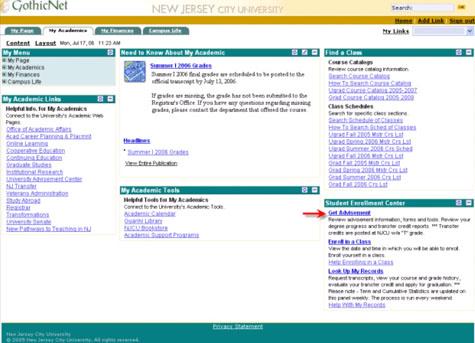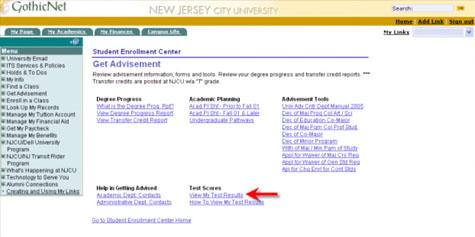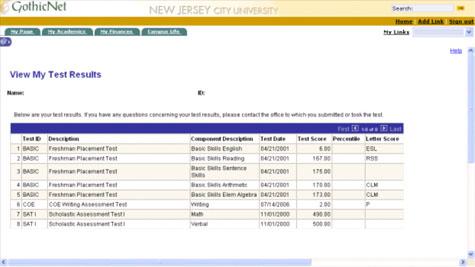View Your Results
How Do I View My Test Results?
Step 1: After signing into GothicNet, select 'My Academics' tab.
Step 2: Go to the ' Student Enrollment Center' section, and then click on ' Get Advisement' - located on the right side. (See red arrow in graphic below.)
Step 3: Click on 'View My Test Results'
Step 4: Below are your test results. The following is a description of the fields available:
- Test ID - This is a short description of the test.
- Description - This gives a detailed description of the name of the test.
- Component Description - This gives a breakdown of the different parts of the test that has been taken.
- Test Date - The date in which the test was taken.
- Test Score - The numerical score of the test.
- Percentile - The percentile ranking that the score equivalents to (if applicable).
- Letter Score - The letter score of the test (if applicable).
Step 5: Remember to sign out of GothicNet when you are finished.