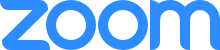Additional Technology Tools
Additional Technology Tools
Video and Audio Conferencing Tool
Get details on how to sign up for an NJCU Zoom account (available to Faculty, Staff and Students).
GothicNet - PeopleSoft Information System
- Campus Solutions (SIS)
- Human Capital Management (HCM)
- Financials (FSCM including eProcurement)
Log into GothicNet to access these items: https://gothicnet.njcu.edu/
NJCU VPN Access
Remote Network Access through a Virtual Private Network (VPN) connection is a secure solution that allows NJCU employees, contractors, and consultants to access the campus network and network services from off campus over the public Internet. This allows members of the University community to access NJCU network resources as if they were on campus. It is an essential tool for those who need to work while off campus.
NJCU WiFi
The Department of Information Technology is pleased to announce the implementation of a new state-of-the-art wireless network. Wireless access to the NJCU network is now available everywhere across the campus including classrooms, dormitories, campus buildings and outdoor spaces.
The wireless network is called NJCUWiFi and provides secure access to the internet and campus network resources. All NJCU students, faculty, and staff can access the wireless network using their GothicNet ID and password.
Qualtrics allows you to create all types of online surveys and forms with drag-and-drop simplicity. You'll be able to conduct sophisticated research campaigns, collect and analyze your data easily, and generate reports that can formatted and shared with dynamic graphs and charts. Qualtrics keeps things simple but includes many powerful features and options.
All NJCU Faculty, Staff and Students can sign up for a premium account.
Important Note: When signing up for an account, be sure to complete the two requirements. First, create an account using the link: Don't have an account? and second, complete the PII (Personally Identifiable Information) Access Form.