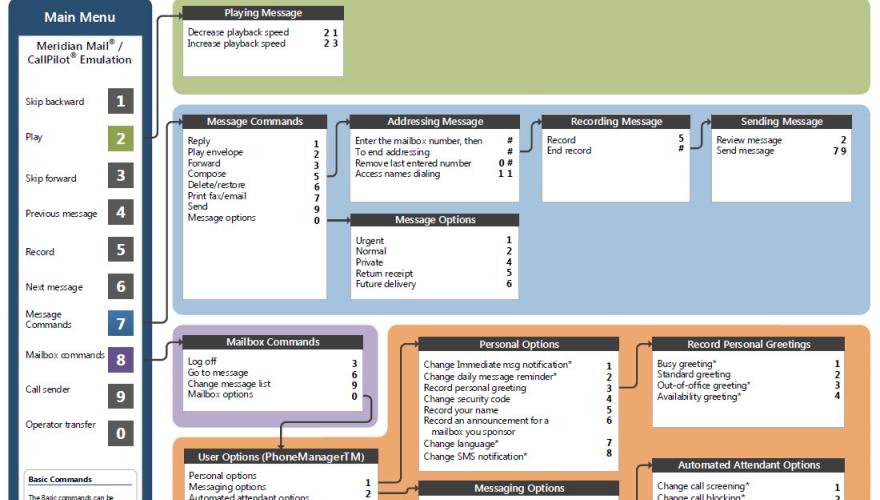Access Your Voicemail
Accessing and Initializing Any Voice Mailbox From Off Campus (Mobile or Home Phone)
- Dial 201-200-2380 you will hear “Thank you for calling NJCU…”
- Press # and enter your extension/mailbox number - do NOT press # after you enter the mailbox number.
- You will be prompted for the security code - Enter your Mailbox password.
Accessing and Initializing a Mailbox That is Not Assigned to You From Your Extension On Campus
- Dial x2380 (when you are prompted for their security code, please press * then # and enter the extension)
- You will be prompted for the security code.
If you require assistance with setting up your voice mailbox, please contact the IT Help Desk at x4357 or helpdesk@njcu.edu
VoiceMail Quick Reference Card - you can print this document which shows all of the available options. (Here's a preview. Click the image to view the full PDF.)